I may be missing something, but it's not clear to me how to correctly import exported files from MM into Blender, and I don't see it mentioned in the documentation. Is that described somewhere? My end goal is to export for Godot but I want to use Blender to preview and adjust my models with the materials applied first.
Is there any hope for glTF support in a future update? Or potentially .blend support so that we can import the model and materials from Blender? That'd be amazing, though I'm sure very complicated.
Please don't hesitate to contact me on discord so I understand what you need exactly. Maybe I can do something before migrating to Godot 4 (I absolutely don't know when it will happen), and this could help me anticipate future glTF related features.
I've messed around with Substance Designer in the past. I must say, MM is excellent! Minus a few nodes, you can follow SD tutorials pretty well with this. Wonderful job! Looking forward to the next update!
Hii, I am keen x, the developer of Don't dare to decay and scarlet space. I just want to ask if you have scarlet space.zip if yes please send it to me through discord Please it's urgent
Love the tool. Are there any plans to add graphics tablet support? It's very difficult for me to paint on the model with a mouse. It would be much easier with a pen.
Hi! Painting with a graphic tablet (with pressure and tilt support) is already supported. Could you please contact me on discord so I can investigate the problem?
I think I see the problem. I'm on Ubuntu 22.04 and the tablet/pen is not detected in the Settings menu (which I think uses libwacom). However it does work in apps like GIMP and Blender, I think cause they have native support. I tried to update libwacom myself, but the libraries don't work on newer versions of Ubuntu, so I might be stuck. I'm using a Huion Q11K.
Hi, I have used MaterialMaker several times but since a few days ago for some reason when I start the program, it loads for a few seconds and crashes and that's why I have not been able to use the program. Do you know by any chance why this happens?
This could be caused by corrupted config files. In that case, removing (or renaming) the material_maker directory in C:/Users/yourusername/AppData/Roaming should solve your problem.
this is fantastic but please, please make the active are on the node-outputs and inputs larger. It's c4D-level of aggravating how pixel-perfect you have to click on the circles.
Unfortunately, there are manual operations necessary for Unreal. Everything is described in the doc. I need to write an unreal plugin to make this completely automated.
Unfortunately, you won't do much with Material Maker without a decent GPU (all it does is generate and execute shaders). You could still try to run from sources (you can easily switch to GLES2 in Godot's top right corner).
This looks like so much fun, but 0.99 does not start at all on my mac. I get "“material_maker.app” is damaged and can’t be opened. You should move it to the Bin." Any ideas?7
I wrote a devlog about running MM under macOS. You should find the answers you need. Otherwise, please don't hesitate to contact me on Discord, I'll try to help you.
This will be solved in 1.0, Material Maker will be signed and notarized. Please don't hesitate to join us on discord if you wish to test it before release (there's a dedicated channel).
thats amazing! If I could pay I totally would! thanks for making this!
It worked fine for me on Mac, I downloaded the DMG using the Itch app and installed it just fine. Great alternative to substance designer, will definitely use this, thanks again!
ahh, that's too bad. I just tried to install and running into the damaged error. I attempted to do what you recommended but it still won't work for me. I'm on Mac OS Big Sur Intel Processor. Looks like a great application though. Let me know if you find another workaround.
Hmm did you try what's explained in the macOS related devlog? What happens when you do? Please don't hesitate to contact me on Discord so I can try top help you. ;)
Ya I tried that command and pasting the application, same thing. Saying it's corrupted and I should eject. Even turned off Gate Keeper to see if that would help. No luck. Hopefully you get a working Mac version soon. Let me know if you do.
Thanks I didn't read/saw it, but if it's that simple, then why don't you just do that and provide a 32 bit download?
I could have understood it, if you would only provide 1 download option and tell us how we could easily change the version to our need, but providing multiple versions and for your own comfort, not doing what you tell us to do, if we want/need a 32 bit version, is in my opinion lazy.
You just got yourself a DudesLazy Badge for being lazy, which you can obtain once I have anything published that contains Badges. 😉
Beware, MM creates combined shaders when connecting nodes, so combining 3 or 4 non non-heavy nodes can generate a heavy shader (and unfortunately, it's not possible to catch those problems gracefully). I'm planning features to analyze, predict and fix performance problems, but I'm not sure they will be available this year.
Anyway, if you can provide step by step scenarios that lead crashes, please don't hesitate to contact me on Discord.
Hi, could you please describe what happens when you try to start Material Maker so I can try to provide a fix? Please don't hesitate to join the discord server so we can chat and find a solution. Thanks a lot in advance.
I open the dmg file, I copied the material_maker app to my hard drive, I open the file and it says “material_maker” is damaged and can’t be opened. You should move it to the trash.
OK, just checked and it seems the xattr command in the devlog I mentioned in my previous message will work. In case the xattr command fails because the mounted volume is read-only, you may want to duplicate the volume and use the copy.
The addon part is obsolete, for now. It is possible to make it work, but has little value for now (export from standalone tool is smooth). I will probably make it work again in a few months.
Hmm did you try the predefined brushes in the brush panel? Clicking the checkboxes just enable the different channels of the brush, but you still have to create the brush graph.
Please don't hesitate to join us on Discord if you need help. It's much more convenient than this comment section.
That was a special release for April Fools in 2020. It worked, but I was not satisfied with the result, so those features are not in Material Maker anymore. I might give them another try once compute shaders are available in Godot 4. But maybe not in Material Maker.
Hmm there's a pull request on Github for internationalisation, but I'm not sure how we can get translations in a reliable way for a small open source project.
may be we can give a local file that translate by AI anduser can change and share on the website then user can correct the wrong and we can get the reliable one.........
← Return to tool
Comments
Log in with itch.io to leave a comment.
I may be missing something, but it's not clear to me how to correctly import exported files from MM into Blender, and I don't see it mentioned in the documentation. Is that described somewhere? My end goal is to export for Godot but I want to use Blender to preview and adjust my models with the materials applied first.
You must create the material in Blender using the generated texture. The "Node Wrangler" plugin can be used to do this in a few clicks.
Is there any hope for glTF support in a future update?
Or potentially .blend support so that we can import the model and materials from Blender? That'd be amazing, though I'm sure very complicated.
Of course there is, as soon as MM is based on Godot 4. And it's not very complicated I guess, just waiting for Godot. ;)
Was that whole thing just a lead up to En attendant Godot joke?
Nice. Very nice :D
Also happy to hear, since glTF is going to be super important for my workflow, and I really like using material maker!
Please don't hesitate to contact me on discord so I understand what you need exactly. Maybe I can do something before migrating to Godot 4 (I absolutely don't know when it will happen), and this could help me anticipate future glTF related features.
This looks amazing. I'll definitely be checking this out when I get back to making 3D games!
I've messed around with Substance Designer in the past. I must say, MM is excellent! Minus a few nodes, you can follow SD tutorials pretty well with this. Wonderful job! Looking forward to the next update!
Hii, I am keen x, the developer of Don't dare to decay and scarlet space. I just want to ask if you have scarlet space.zip if yes please send it to me through discord Please it's urgent
Indie Prashant#4208
Love the tool. Are there any plans to add graphics tablet support? It's very difficult for me to paint on the model with a mouse. It would be much easier with a pen.
Hi! Painting with a graphic tablet (with pressure and tilt support) is already supported. Could you please contact me on discord so I can investigate the problem?
I think I see the problem. I'm on Ubuntu 22.04 and the tablet/pen is not detected in the Settings menu (which I think uses libwacom). However it does work in apps like GIMP and Blender, I think cause they have native support. I tried to update libwacom myself, but the libraries don't work on newer versions of Ubuntu, so I might be stuck. I'm using a Huion Q11K.
Hi, I have used MaterialMaker several times but since a few days ago for some reason when I start the program, it loads for a few seconds and crashes and that's why I have not been able to use the program. Do you know by any chance why this happens?
This could be caused by corrupted config files. In that case, removing (or renaming) the material_maker directory in C:/Users/yourusername/AppData/Roaming should solve your problem.
ty! it did work. Good job btw
Thank you so much for mac support!
Just to provide an update for anyone maybe wanting to use the win32 hack - it doesn't work.
I guess you have to download Godot 3.4.4, now (didn't actually test it, though).
(edit) Tested it and updated instructions.
I tried that - it didn't work. 32 bit systems are old and probably aren't capable for this software.
this is fantastic but please, please make the active are on the node-outputs and inputs larger. It's c4D-level of aggravating how pixel-perfect you have to click on the circles.
This is actually amazing, you have done a lot for the game dev community!
I tried an export of an example (animated cracked floor) to unreal 4.27, I only get textures, no material
Unfortunately, there are manual operations necessary for Unreal. Everything is described in the doc. I need to write an unreal plugin to make this completely automated.
Incredible!
Thanks a lot for this amazing tool you're giving us :) I can clearly see this becoming a serious concurrent to substance designer. Amazing job mate.
Please make GLES 2.0 compatible.
Unfortunately, you won't do much with Material Maker without a decent GPU (all it does is generate and execute shaders).
You could still try to run from sources (you can easily switch to GLES2 in Godot's top right corner).
good job keep on the good work. :)
This looks like so much fun, but 0.99 does not start at all on my mac. I get "“material_maker.app” is damaged and can’t be opened. You should move it to the Bin." Any ideas?7
I wrote a devlog about running MM under macOS. You should find the answers you need. Otherwise, please don't hesitate to contact me on Discord, I'll try to help you.
The error also used to happen in "Pixelorama". but it's now solved there (see https://github.com/Orama-Interactive/Pixelorama/issues/516)
This will be solved in 1.0, Material Maker will be signed and notarized. Please don't hesitate to join us on discord if you wish to test it before release (there's a dedicated channel).
thats amazing! If I could pay I totally would! thanks for making this!
It worked fine for me on Mac, I downloaded the DMG using the Itch app and installed it just fine. Great alternative to substance designer, will definitely use this, thanks again!
pretty cool, only thing I could suggest or would be nice is `brew install material-maker`
I unfortunately don't have a Mac (yet?), so everything macOS related is pretty difficult for now.
ahh, that's too bad. I just tried to install and running into the damaged error. I attempted to do what you recommended but it still won't work for me. I'm on Mac OS Big Sur Intel Processor. Looks like a great application though. Let me know if you find another workaround.
Hmm did you try what's explained in the macOS related devlog? What happens when you do?
Please don't hesitate to contact me on Discord so I can try top help you. ;)
Ya I tried that command and pasting the application, same thing. Saying it's corrupted and I should eject. Even turned off Gate Keeper to see if that would help. No luck. Hopefully you get a working Mac version soon. Let me know if you do.
Lovely tool, thank you!
Feature Request:
Please add the ability to disable texture filtering in the 3D Preview - useful for creating pixel art textures :)
Thanks!
super cool tool and definitely a great alternative to substance designer!!
Sadly it doesn't support 32 bit system for Windows.
Please read the Troubleshooting section above. 😉
Thanks I didn't read/saw it, but if it's that simple, then why don't you just do that and provide a 32 bit download?
I could have understood it, if you would only provide 1 download option and tell us how we could easily change the version to our need, but providing multiple versions and for your own comfort, not doing what you tell us to do, if we want/need a 32 bit version, is in my opinion lazy.
You just got yourself a DudesLazy Badge for being lazy, which you can obtain once I have anything published that contains Badges. 😉
Providing a 32 bits version would mean I'd have to test it and I don't have a 32 bits Windows to do so.
but if the 64 bit version works, why should the 32 bit version not work
Are you suggesting I should provide untested software ? 😉
Good program... but it is crashing often for no reason other than I edit some nodes that are not even that heavy...
Beware, MM creates combined shaders when connecting nodes, so combining 3 or 4 non non-heavy nodes can generate a heavy shader (and unfortunately, it's not possible to catch those problems gracefully).
I'm planning features to analyze, predict and fix performance problems, but I'm not sure they will be available this year.
Anyway, if you can provide step by step scenarios that lead crashes, please don't hesitate to contact me on Discord.
Okay by the way, you can find this name and tag = > Sekaus#1504
Is there a way to expose specific values and sliders like in Filter Forge for ease of use?
Or, is that on the to-do list?
Do you want to gather the main parameters of your graph into a specific location?
Remote node!
Instructions for mac to unlock
xattr -d com.apple.quarantine /Applications/material_maker.app
I couldn't get a 32 bit windows version of MM??...
Hi! I just added a solution for you in the "troubleshooting" section of the project description
Thanks!!...
It doesnt work for mac, i waste my money
Hi, could you please describe what happens when you try to start Material Maker so I can try to provide a fix? Please don't hesitate to join the discord server so we can chat and find a solution.
Thanks a lot in advance.
I open the dmg file, I copied the material_maker app to my hard drive, I open the file and it says “material_maker” is damaged and can’t be opened. You should move it to the trash.
I have never had a message like this.
What should I do
Thanks for this information. I will investigate this issue later today and come back to you when I have a solution.
Did you try what's described in that devlog when installing? I'm not sure it is the fix for that problem, but it could help.
OK, just checked and it seems the xattr command in the devlog I mentioned in my previous message will work.
In case the xattr command fails because the mounted volume is read-only, you may want to duplicate the volume and use the copy.
Did my answer help you run Material Maker under MacOS?
Detailed photoreal materials can be made with MM.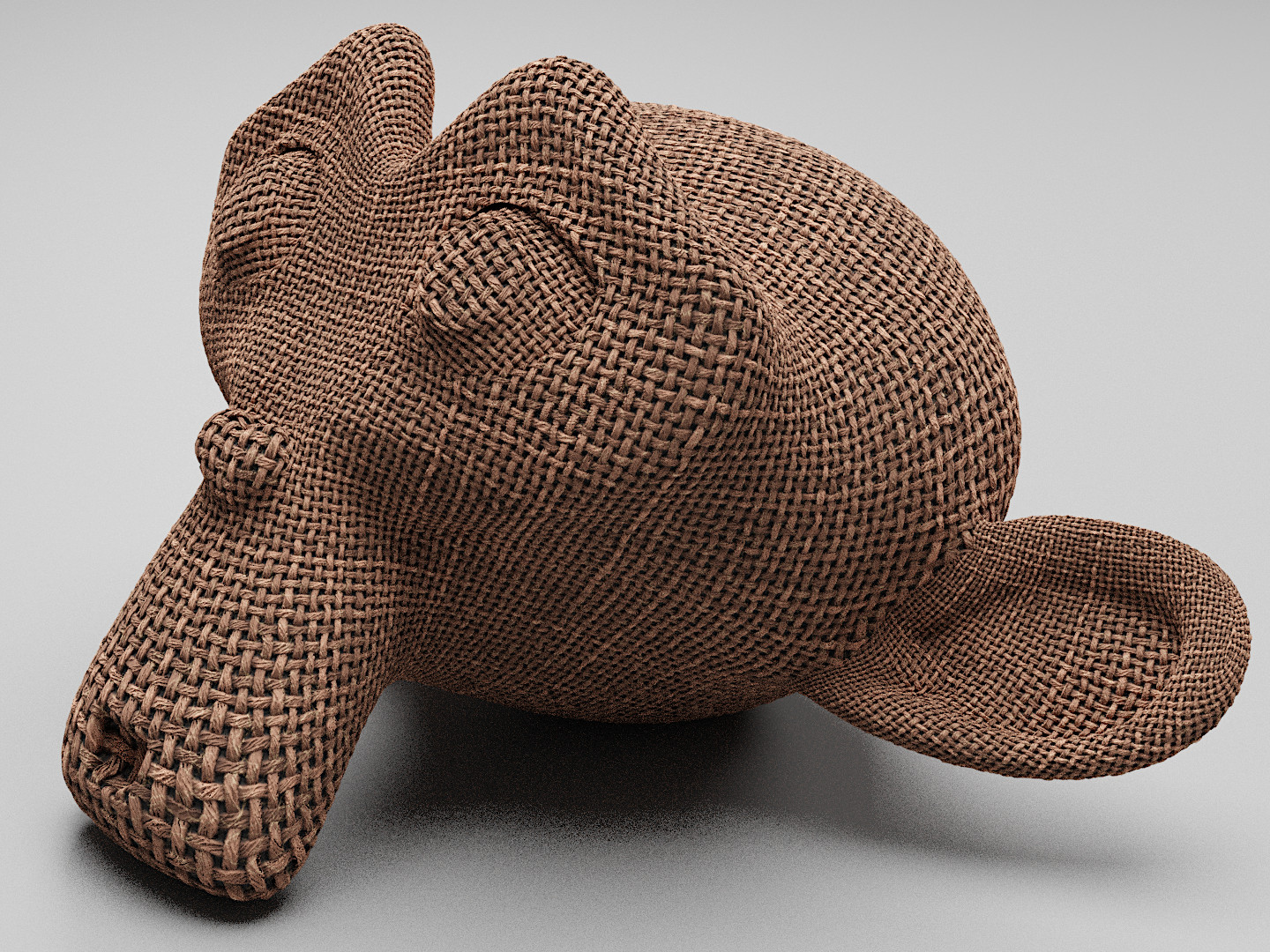
when I think prepare a tranlation.csv then i can do some setups ,but the fact is i only can input local word and interface still English.....QAQ
Gracias
ohhhh 0.96
yes!
material maker should be available for mac also
I cannot test a MacOS port. If Mac users help, this can happen.
how can we help?
Please join our discord server, and say hi in the #macos_port channel. I'll be able to spend time on this later today...
ok
i have joined your discord and applied for mac port test
I really wanna use material maker in a mac.Please help
em......why I open this site every day?
Dunno. A very bad addiction maybe... 😏 Please be patient, 0.96 needs a bit more work. And time.
ok maybe you can improve the operation .i think node socket is not easy to click and link......becase that point is too small...
That's because you unzoom the graph. If your graph is too big, you should start creating node groups.
I cannot really change that behaviour, it's provided by Godot (and the connect zone is already bigger than the default one).
BTW, we really have to find another place to communicate, this one is really not convenient. If you can suggest one...
qq:1844640783
bilibili:https://www.bilibili.com/video/BV1aV411E7wS?from=search&seid=1163259900898298978...
The tool works well - but the addon side (from the steam godot) produces:
Unable to load addon script from path: 'res://addons/material_maker/plugin.gd'. This might be due to a code error in that script.
Disabling the addon at 'res://addons/material_maker/plugin.cfg' to prevent further errors.
Just FYI. If you import manually instead it works fine. This tool is a big help when coming from something more like UE!
The addon part is obsolete, for now. It is possible to make it work, but has little value for now (export from standalone tool is smooth). I will probably make it work again in a few months.
I gave it a shot because it was mentioned in the docs - may I suggest just striking that line?
How do I use brushes? Every time I click the check box nothing happens
Hmm did you try the predefined brushes in the brush panel? Clicking the checkboxes just enable the different channels of the brush, but you still have to create the brush graph.
Please don't hesitate to join us on Discord if you need help. It's much more convenient than this comment section.
Oh and did you Select a layer?
it seem that material maker can make music????
That was a special release for April Fools in 2020. It worked, but I was not satisfied with the result, so those features are not in Material Maker anymore. I might give them another try once compute shaders are available in Godot 4. But maybe not in Material Maker.
when will 0.96 relaess?
Probably in a week or 2.
ohhhhhhhhhhh
Is MacOS version available?
I have an experimental MacOS build, but cannot test it. Please don't hesitate to join our discord server if you are willing to help.
That’s an invite I totally follow, because I am also a Mac user.
drap many pictures(.png) may be have bug.....or just my wrong
their sizes aren't 2^n
will MM can set the font in next version?
because some word can't see in this version's default font.
May be we need more language support......i18n ....
Hmm there's a pull request on Github for internationalisation, but I'm not sure how we can get translations in a reliable way for a small open source project.
may be we can give a local file that translate by AI anduser can change and share on the website then user can correct the wrong and we can get the reliable one.........