
Material Maker
A downloadable tool for Windows, macOS, and Linux
Material Maker is a procedural materials authoring and (experimental) 3D model painting tool, based on the Godot Engine. Materials and brushes are defined as graphs where nodes create or transform textures, and can be exported for the Godot, Unity and Unreal game engines.
Most nodes are defined as GLSL shaders, and when connecting them, Material Maker will generate combined shaders (instead of rendering an image for each node). It is also possible to create new nodes either by combining and grouping existing nodes, or by writing your own GLSL shaders.
Material Maker is available for Windows, Linux and MacOS.
The source code is available on GitHub, as well as the online documentation. Github is also where you can report bugs or suggest new features.
Material Maker also has a Discord server and this is where you can ask (and answer) questions.
You can also share the awesome materials you created on the Material Maker website.
Materials you can create
Material Maker can be used to create several types of materials, and new custom material types, as well as new export targets for existing materials, can be added if needed.
- Static PBR material: this is the most common material type, and exporting it will generate a few textures (albedo, metalness, roughness etc.) you can import in your favorite game engine
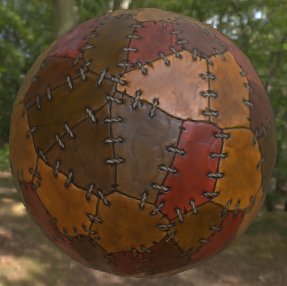
- Dynamic PBR material: a PBR material with motion, that will be exported as a shader (and optional textures).
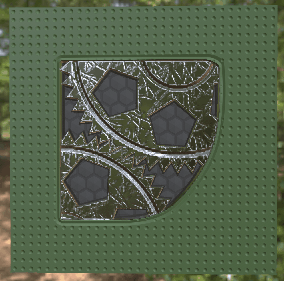
- Raymarching material: a raymarching scene inside the mesh it is applied to, exported as a shader.
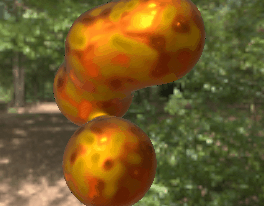
- Dynamic unlit materials are also exported as shaders and can be used to create all sorts of VFX.
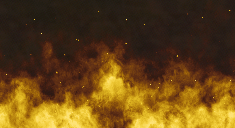
Features as of version 1.4
- A simple texture generation engine that defines a very small set of node types (shaders, buffers, node groups, image, text, switch...) that can be connected to describe procedural textures. The engine does not generate an image for each node, but combines shaders until it reaches a buffer node or the target Material node (textures described as combined shaders are resolution independent).
- An experimental painting engine that can paint albedo, roughness, metallic, emission, normal map, depth and ambient occlusion components of a 3D object's material at the same time, use generated shaders as brushes and can map patterns on brush, screen or texture space. The painting tool supports multiple Paint, Procedural and Mask layers.
- A website dedicated to sharing procedural materials and brushes.
- A base library of ~250 nodes that define shapes, patterns, filters and transforms on textures, as well as 2D and 3D shapes described as signed distance functions. Those nodes can be accessed from the Library panel or the nodes context menu of the graph view.
- New group nodes and shader nodes can easily be created using the user interface (creating shader nodes require some GLSL knowledge).
- A graph view where material graphs are edited, with several available material types (Static PBR, Dynamic PBR, 3D PBR, Raymarching, Unlit).
- For all material types, exports ready-to-use materials for the Godot and Unity game engines. For Unreal 4, manual setup of the material is necessary, Material Maker only generates image files and shaders. For Unreal Engine 5, Material Maker generates a python script that must be executed in Unreal to automatically build the material.
- A hierarchy view that shows the hierarchy of group nodes in the current material.
- 2D preview panels that shows the textures generated by the selected nodes and can export the result, as a single image, or as several images or a spritesheet for animations.
- A 3D preview panel that shows the current PBR material on a model. Basic shapes (Cube, Sphere...) are available and custom models can be loaded in .OBJ format.
- An Histogram panel that shows the current node's output tonal distribution.
- A Reference panel where images files can be dropped and that can be used to pick colors and gradients.
Pay what you want
Material Maker is free and open source, but it is still possible to help the project in many ways.
- If you don't feel like paying anything, just click the "No thanks, just take me to the downloads" link when prompted for a donation. You can still help the project by submitting awesome materials on the website, reporting bugs, suggesting new features, or even contribute code on Github.
- You can, of course, donate when downloading. Thanks a lot for doing so.
- If Material Maker is really useful to you and you wish to contribute more, I have a Patreon. Backers have Discord benefits, and this will help me spend more time on this project.
Translations
Translation files can be installed using the Download button in the Preferences dialog.
TroubleShooting
- If you have problems running Material Maker on MacOS (or any other platform), please contact me on Discord
- If you want to run a 32 bits version of Material Maker 1.0 under Windows or Linux, you will just have to:
- download and install the 64 bits version
- download the 32 bits version of Godot 3.4.4 for your OS from here
- in Material Maker install dir, replace the executable file with the 32 bits Godot executable
- you now have a 32 bits Material Maker
- For any other problem, please don't hesitate to contact me on Discord
| Updated | 14 days ago |
| Status | In development |
| Category | Tool |
| Platforms | Windows, macOS, Linux |
| Rating | Rated 4.9 out of 5 stars (293 total ratings) |
| Author | RodZilla |
| Made with | Godot |
| Tags | designer, godot-engine, material, PBR (Physically Based Rendering), Procedural Generation, substance, Textures |
| Code license | MIT License |
| Asset license | Creative Commons Zero v1.0 Universal |
| Average session | A few minutes |
| Languages | English |
| Inputs | Keyboard, Mouse |
| Links | Patreon, Source code, Documentation, Discord server, Twitter/X, Bluesky |
Download
Click download now to get access to the following files:
Development log
- Material Maker 1.5p115 days ago
- Material Maker 1.542 days ago
- I need your help (just 2 clicks)Oct 17, 2025
- Material Maker 1.4Oct 05, 2025
- Material Maker 1.4RC6Sep 21, 2025
- Material Maker 1.4RC5Aug 25, 2025
- Material Maker 1.4RC4Aug 07, 2025
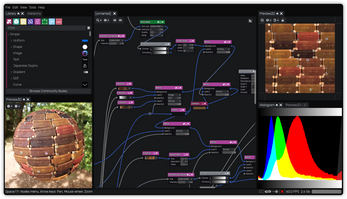
Comments
Log in with itch.io to leave a comment.
This is really awesome! I use it all the time. But the only thing I don't really like is the depth. It's not the highest quality but it still works (depth). please keep working on this! :)
crashes on linux (wayland) when a tooltip appears
Hmm can I have more info (GPU & drivers, etc.)?
Thanks a lot!
Kernel : Linux 6.18.5-arch1-1
DE: KDE Plasma 6.5.5
RAM : 32Gb
CPU : AMD Ryzen 5 5600
GPU : RTX 3060 12Gb
Driver : nvidia-open 590.48.01-7
I have the same issue (since 1.4, persists on 1.5), here's my system info if that helps:
pls make a web port
Running from command line in admin mode
Hi, the program just closes instantly
Hi! Could you please give more details (operating system, GPU, memory etc.)?
Please don't hesitate to contact me on Discord so I can investigate the issue.
Hello, RodZilla! Here's some things I have in my computer:
OS: Windows 11 pro
CPU: intel i5-6500
GPU: GTX 1060 6gb asus rog strix OC
RAM: 16 gb (8x2) ddr4, 3000mhz
SSD SATA, and some more HDD's
Are your GPU drivers up to date? Would it be possible for you to run Material Maker from command line and show a screenshot of the messages? Thanks in advance!
hi quick question. what license is material maker using?
MIT
thanks
It crashes instantly right after I open it, I heard it doesn't need vulcan graphics cards so it should be able to open with my graphics card.
It opens the loading screen but the program shows for 1 second then it closes
Vulkan is needed for 1.4, but not for 1.3.
windows 10, Material Maker 1.4, just drop me unexpected error, when any action in programm
Can you please give more information (which CPU, GPU, are your drivers up to date?).
Sure. I have an Intel Core i5 and an NVIDIA 1650 Ti, with all video drivers up to date. The previous version of Material Maker worked correctly.
Hello,
just wanted to ask: if i have fbx (unity standard) or gltf objects I cannot import them into the tool, right?
Thank you!
Gltf is supported, not fbx.
Are there any plans for fbx?
I think FBX is proprietary or something. I could be wrong though.
Godot 4.3 onwards supports loading FBX files using the open source ufbx library. This functionality is also available in export templates; see Runtime file loading and saving in the documentation.
FBX will be supported in 1.5.
Thank you very much
export for web from godot? (webgl2 /compatible and webgpu later)
to keep it small https://godotengine.org/asset-library/asset/3862
Material Maker relies on Compute Shaders for texture generation, so a web export is no more possible for 1.4.
When I open the app it opens for about 3 seconds and then it would close itself without any notification or anything or crash report
Also I tried running as administrator and no change
Can you give more info about the OS and GPU?
I cannot import this to Unity 6.2 with 1.3 .. the material is just pink. If I convert it to URP, it just gets white... I am new to Unity, not sure what is going on... I am assigning the textures manually but the result isn't like the one I created ..
Maybe you want to try the latest 1.4 release candidate, Unity exports have been updated.
Ok the import might work, however in 1.4rc5 the preview3D view is bugged only showing me an occasional flickering triangle of the material.. (Win 11, RX 6600 XT)
This is a bug in AMD drivers which has been fixed in Adrenalin 25.9.2. Update your graphics drivers to the latest version.
If you still run into the issue, you could force Material Maker to run on Direct3D 12 using the --rendering-driver d3d12 command line argument, but this isn't guaranteed to work as I don't think Material Maker has been tested with it.
Soft always crashes immediately, after i drag any node (Windows 10, RTX 3050 Laptop)
Which release of MM are you using? Can you please check that MM actually uses your Nvidia GPU and not the integrated one?
1.4 ver. And yep its use integrated card not Nvidia
How can i change that?
Sorry, I don't know, it's laptop dependant.
Ok, i download 1.3 and its work normal, without any issue
OK, so it's probably related to Vulkan support. Anyway, you definitely want MM to run on your nvidia GPU. Your laptop certainly has a utility for this.
Sorry I couldn't donate right now, I'm currently unemployed. I really appreciate you!
second or third time i've donated. it's a really cool program.
https://ibb.co/3YYFWTQ9
Hi, the most recent version opens, then immediately crashes right after.
Is there any log files somewhere I could give to fix this?
(Windows 11, RTX3060Ti
No, there's no log file unfortunately.
Could you tell me when it crashes? Does it display anything before crashing?
i am new to Material Maker, i downloaded the 1.4b2, but i get a pink preview, the examples are working fine, but anything i do or any material i downloaded from the website, is not working, same pink preview, i searched the internet, but i didn't find any solution.
If you're new to Material Maker, please use 1.3.
1.4 releases are beta and are not ready for production yet (this is mentioned at the top of the project description).
Your issue is weird, though, could you please tell me which OS and which GPU you are using? Thanks a lot in advance!
Oh, and please don't hesitate to join the Discord, we have an awesome community. ;)
thank you for your reply, i am using
Windows 11;
CPU : AMD 9 7900
GPU: NVIDIA RTX 3090
i will download 1.3 thank you so much
Hmm you should not have any problem with that hardware.
Please don't hesitate to contact me on Discord if you have time, so I can understand what happens.
can I import to libgdx?
Material Maker generates mostly textures, so I guess this should not be a problem. If you want to export shaders for libgdx, you'll have to write a specific export target (but since MM generates GLSL, it should not be that difficult).
Thanks! Cheers :)
Howdy! Is there a way to set the preview to use point/nearest filtering? It would help a lot with previewing my materials the way they will look in-game!
edit: I am very confused, it seems like the "Static PBR Material Displacement" has linear filtering while "Static PBR Material" does not? I guess that works for me
Static PBR has nearest filtering for low resolution textures.
Hello,
I'm experiencing an issue with Material Maker. The program opens and runs fine, but as soon as I move any node, it crashes and closes instantly.
Previously, it worked without any problems, so I'm not sure what changed. I don't have a dedicated GPU, and I'm using the latest drivers available for my system. I've already tried reinstalling the software, but the issue persists.
Is there any known fix for this, or could it be related to a recent update?
Thank you for your help.
As stated in all devlogs for 1.4a releases, those are alphas and meant for testing before 1.4 stable. Plus 1.4 is now based on Godot 4 / Vulkan which means you may have to stick to 1.3 on this machine.
I cannot repeat this problem, but if you could try to run Material Maker from a shell maybe is shows interesting messages before crashing. Please don't hesitate to contact me (here or on Discord) if you have more information.
This is the error: 0xC004F014
Could you please post a screenshot showing previous messages? Maybe there's some valuable context. Thanks a lot in advance.
I saw through the Windows error reader that when the program closes it doesn't show anything.
Here is the error with details: Failure in bucket 2018568680956573098, type 4
Event Name: APPCRASH
Response: Not available
CAB ID: 0
Problem signature:
P1: material_maker.exe
P2: 1.3.0.0
P3: 64314018
P4: atio6axx.dll
P5: 31.0.14057.5006
P6: 646d3cd7
P7: c0000005
P8: 000000000098c3a5
P9:
P10:
Files attached:
\\?\C:\ProgramData\Microsoft\Windows\WER\Temp\WER.60e459eb-0a32-4c3c-a4a7-b0195a604020.tmp.dmp
\\?\C:\ProgramData\Microsoft\Windows\WER\Temp\WER.9cda3ddf-b1c6-442e-a25f-1025fe4b916c.tmp.WERInternalMetadata.xml
\\?\C:\ProgramData\Microsoft\Window s\WER\Temp\WER.f134d659-8510-4928-a968-25122d3698bc.tmp.csv
\\?\C:\ProgramData\Microsoft\Windows\WER\Temp\WER.c9b84bd4-ae53-4178-bfe5-1e5d8a42a62c.tmp.txt
\\?\C:\ProgramData\Microsoft\Windows\WER\Temp\WER.b6ba5e04-d80e-4faf-b2e0-01a16a5e7d81.tmp.xml
Those files may be available in:
\\?\C:\ProgramData\Microsoft\Windows\WER\ReportArchive\AppCrash_material_maker.e_17d4f8c971ee996374a2b30c3383e901884a3b0_9ec7a1ab_f106543c-9b6c-4e69-9a4a-c8074a7335c0
Analysis symbol:
Rechecking for a solution: 0
Report ID: 4784757a-fcd7-49bf-85b8-2682d5183ea7
Report Status: 268435456
Bucket with hash: ad801af298b0b0e86c0365853f2535aa
I tested it, but it still crashes regardless of the version I'm using.
hi, can you make normal maps with material maker from a base texture image? Also, can i batch create pbr maps using material maker?
To create a normal map from an image, connect an image node to the Normal Map node (then you may want to use a convert normal node to select directx or opengl format).
And yes you can generate a material using command line, but it would require a bit of scripting to actually batch normal maps creation.
I am trying to make the PBR maps from the image. Then is this a proper setup? How should I connect the nodes to get PBR maps? I can write the script for batch PBR map creation, but I need to get the set up in material maker done.
The node setup depends on the input image. The normal map node expects a height map as input. In your case inverting the image works because stone is higher and darker than lava. But say you have an image of a wall with white bricks and dark mortar, and this won't work.
Hi, I'm trying it and in the 1.4.3 version crash in the moment I try to connect the nodes in the moment I tried to use the output node :(
You probably want to use 1.3, 1.4 are alpha releases.
Oki, thank you :)
Wow, this is amazing. I have spent ages trying to find a good material software that wasn't bloated or tied to DRM. This is superb and very intuitive.
Can I make a moving animated texture from let's say a PNG sequence? I have a sequence of water and would like to use that along with a normal map for a project and am curious if this possible with Material Maker.
It might be possible if you store your png sequence in a single image (flipbook-style) but it's absolutely not what MM is for.
That's fine, as long as I can do something to that extent I don't mind doing it the flipbook method. Thank you so much for this very intuitive and well developed software Rodzilla!
Tried running it on windows, it just crashes, doesnt open at all
Hmm did you try 1.3 or 1.4alpha2? Which GPU do you have?
any way to output or export the GLSL?
Use a Debug node or create a "Dynamic" material (right click the material node).
will do!
Tried installing it, Linux Mint, HP laptop, Intel i3-1005G1 (4) @ 3.400GHz, Intel Iris Plus Graphics G1, 32MB ram. Program opened but if I tried to resize the window it would not refresh inside the boundaries of the window. The window itself would move and resize fine, but the program would not refresh. Tried the widows version with wine and it HARD locked up my system all together.
Hi! Did you try the 1.4alpha1 or 1.3 release? Anyway, Material Maker mostly relies on generating and running shaders, so I'm not sure about your GPU (and I truly hope your RAM is GBs and not MBs ;) )...
It was 1.4. I tried the 1.3 and it works great.
Please don't hesitate to try new alphas when they are available and tell me if they work for you. You can also join us on Discord. :)
I love this it makes my life easier a bit but i'm sure you heard this question a lot but what about version 1.4? is it near being finished or still need more time?
Probably a few months. But lots of new stuff. I hope I can release a first alpha soon (and things should be faster thereafter).
Thanks for this amazing tool! I've had a lot of fun learning the tool for the past couple of days and produced some awesome textures that I didn't expect could be made so fast!
One question: is there an easy way to select one of the shapes that we get from the Brick Fill output?
There's no node for this yet, but it could be created easily. Please don't hesitate to ask the question on Discord. ;)
Can you generate a volume texture, the flipbook, giving a image texture as input? Like load a 128x128 image, and it returns a 2048x2048 image with his flipbook to be used as volume texture. If possible, any tutorial/guide?
Hi! For that kind of questions, please don't hesitate to join us on Discord. I think Arnklit did volume textures related stuff a few weeks ago. ;)
Hi Is there a guide on how to migrate to material maker from substance designer? I make stylized materials. I want to imitate the brush strokes from painterly Ghibli anime-style drawings. Can you give me a guide?
Hi! You probably want to join the discord server and ask your question there. :)
Will Material Maker eventually have Substance Painter exports? It would be great to have an alternative that allows me to make custom alpha or materials that I can dynamically tweak in the software without buying Designer.
I check back here pretty regularly hoping to see more details on the 1.4 roadmap. Fill us in on how things are going when you get a chance! :)
The best way to get informed is to join us on Discord. ;)
But yeah, there should be alpha and beta releases soon (changes are quite big, including migrating to Godot 4, so I'd rather take my time and hunt bugs for as long as necessary).
do you release material maker on steam?
Maybe one day...
i would pay for having in my steam library
Been using this off and on for a few years now and damn if this software ain't good.
Any way to remove favorites in the file browser? Loading a new image and I have moved one of my favorite folders, just a dead link there now.
Thanks!
Yeah, just select a "favorite" folder and press the Delete key.
Awesome, thanks!
Love the app btw, perfect middle man for Blender and Godot with complex materials. Great job!
Keep Crashing. It closes right after opening the app. It does not even fully loads.
If you have an AMD GPU, updating the drivers should solve the problem.
Anyway to do this for nixos
The Linux build should work for most Linux distributions.
If still actual, just use
steam-run <path to material maker exec>
(for RodZilla, nixos use it's own approach for dependencies and package management, so it not just works, but it isn't your problem)
Its shared on Threads
https://www.threads.net/@c.m.z.w/post/C4NvI7Qu5XS