Material Maker 0.6
Material Maker » Devlog
More than a year after 0.5, 0.6 is finally here. There are quite a few new features in this release, including a major refactoring of the engine that aimed at making it a lot more generic.
Regressions and incompatibilities
Let's start with the bad news: with this rewrite comes a bunch of incompatibilities and missing generators:
- blur, emboss and export nodes are not reimplemented yet. They were not that useful, but will come back in a release or two.
- the Transform generator now applies its transforms in the following order: rotate, scale and then translate (translate was applied first in previous versions). This makes Transform easier to work with since rotate and scale are now centered on the center of the source image.
- the blend generator now uses its opacity parameter even if the opacity input is connected. It is necessary to set this parameter to 1 to get the previous behavior.
- the graph editor does not detect loops anymore. But you don't want to create infinite loops, do you ?
New features
- Material Maker is now a lot more generic and nearly all generators are based on GLSL shaders that can be edited. To test this feature, just drag one from the library to the graph editor, selected the newly created node and hit Ctrl+F. The node becomes editable, and hitting the pencil button will show the shader editor that can be used to define the node's parameters, inputs, outputs, and GLSL functions that will be used to generate textures. For now it lacks diagnostic tools, so you'd better start with code you already tested (in shadertoy for example). Since images described in GLSL are math functions, all those generators are resolution independant.
- It is now possible to create a group of interconnected generators using Ctrl+G. This will create a new node that contains the previously selected ones, while keeping all connectivity with other nodes of the graph. To edit the new subgraph, click on the pencil button of the newly created node ; and to get back to the parent graph, use the Up button in the top left corner of the view. If a Remote node was selected, it will be used to define the new node's parameters.
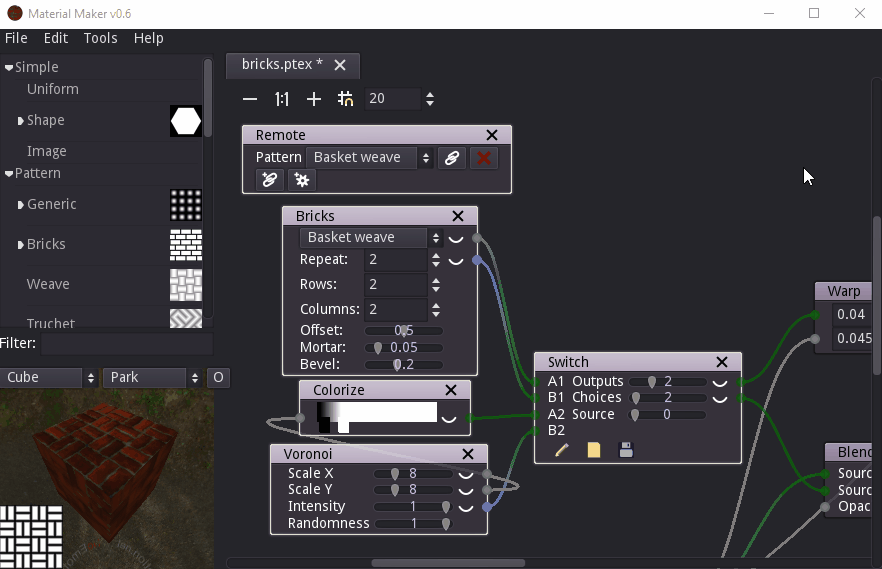
- All nodes now have embedded previews. Just click on the closed eye left of each node output to open it.
- The 3d preview can now be moved manually, and the "O" button in its top right corner will show the preview as background of the graph view.
- the library pane now has icons for many generators and a filter.
- There are quite a few new generators: truchet, weave, runes, mirror and kaleidoscope.
Have fun !
Next release will probably focus on reintroducing convolutions (and an editor for those) and making group editing smoother, and will probably be ready before october 2020. ;)
Please don't hesitate to report bugs and ideas for new features, or share materials you created with this tool.
Files
material_maker_0.6_linux.tar.gz 27 MB
Oct 13, 2019
material_maker_0.6_windows.zip 24 MB
Oct 13, 2019
Get Material Maker
Download NowName your own price
Material Maker
Procedural textures authoring tool
| Status | In development |
| Category | Tool |
| Author | RodZilla |
| Tags | designer, godot-engine, material, PBR (Physically Based Rendering), Procedural Generation, substance, Textures |
| Languages | English |
More posts
- Material Maker 1.522 days ago
- I need your help (just 2 clicks)Oct 17, 2025
- Material Maker 1.4Oct 05, 2025
- Material Maker 1.4RC6Sep 21, 2025
- Material Maker 1.4RC5Aug 25, 2025
- Material Maker 1.4RC4Aug 07, 2025
- Material Maker 1.4RC3Jul 30, 2025
- Material Maker 1.4RC2Jul 12, 2025
- Material Maker 1.4 RC1Jul 03, 2025

Leave a comment
Log in with itch.io to leave a comment.