Material Maker 0.97
Material Maker has been updated to 0.97, with a major update to how randomness is handled in material graphs, a tool to export animations as PNG files or spritesheets, and many other improvements and new nodes. As always, please don't hesitate to report bugs and submit ideas for new features and new nodes for next releases on Github.
I would like to thank everyone who donated, contributed patches or created tutorials, reported bugs or suggested new features, as well as active users who create materials and post them on the Material Maker website.
Randomness-related changes
Parameter expressions can now be used to randomize any node, and new nodes can now be used to create variations of their inputs: all this is described in the last devlog.
A very simple demo material that shows how Variations can be used is available on the website.
Speaking of randomness, the user interface for random seeds for nodes has been updated:
- Moving nodes does not modify their seeds anymore (if you liked this feature and want it back, please don't hesitate to post a comment, I can easily add an option for it). Instead, you'll have to click the dice button if the node to change its seed
- Seeds can now be copied from and pasted to nodes using the context menu of that button (so for example, if you need two Tiler nodes with the same seed, it is now possible).
User interface
- Thanks to Hugo Locurcio's work, Material Maker now has support for internationalization. Translation files (in CSV, gettext .po or Godot .translation format) can be added and the user interface language can be selected in the Preferences dialog.
A chinese translation, provided by Free_King should soon be available.

- The user interface now has two 2D preview panels, and any output of the nodes can now be previewed: just click on an output to preview it in the first panel, hold the Shift key for the second panel. You can also lock a preview by holding the Control key while clicking.
- A new expression editor can be shown by right clicking float parameters in nodes. It is a more convenient way of entering long expressions.
- Material Maker now has a GLSL parser. For now, it is only used to check expressions in the expression editor, and the code entered in the Globals tab of the node editor. It will be extended and used in other contexts (such as GLSL to HLSL translation for Unity and Unreal exports, as well as performance estimation of generated shaders) in future releases.
- Animations can now be exported as sets of PNG files or spritesheets using the new Export Animation dialog (use the Export Animation entry in the context menu of a 2D Preview panel). This tool makes it easy to create animation loops by showing the difference between the first and last frames when the begin and end times are modified.
If you want to test this feature and didn't create an animated material yet, you could for example get this project from the website.
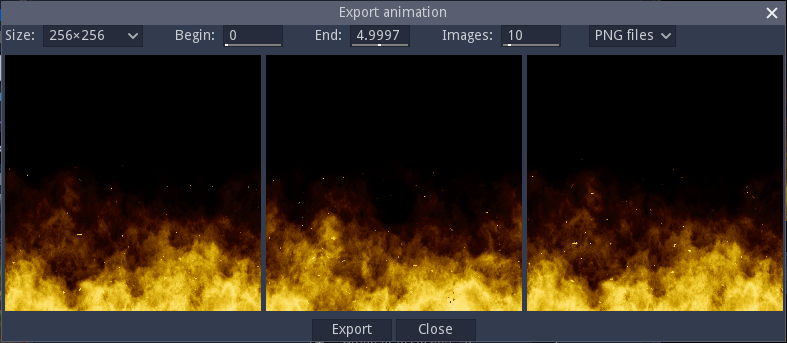
- Changes in a subgraph can now be propagated to all subgraph nodes that have the same name, by using the Propagate changes entry in its context menu, which can be very useful when using the same subgraph several times in a project (contributed by Easynam)
- Many user interface problems related to using Material Maker with a tablet have been fixed
- The curve editor is now resizable and has predefined curves
- Several small UI fixes have been contributed by Arnklit (widget alignment in nodes...)
Model painting
- The painting tool can now paint an Ambient Occlusion channel
Nodes
- A new Material node has been added to describe 3D PBR materials, that can be applied to objects without UVs and used to create nice 3D effects (thanks Hutty for proving it was possible!).
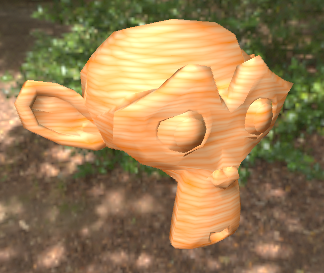
- The Normal Map node has been updated to support several algorithms. Support for DirectX and OpenGL normal map formats has been moved to a new Normal Map Convert node that can be used to import normal maps baked in other tools.
- Normal maps can also be combined using the new Normal Blend node, contributed by Arnklit
- A node that has been missing from our brick patterns collection for way too long has finally been added: the Arc Pavement node
- A new PolyCurve node (similar to the Curve node with any number of control points) has been added
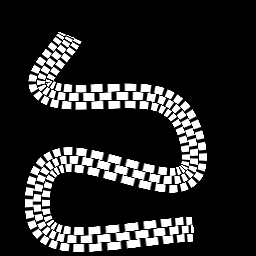
- The new Multiwarp and Denoiser nodes have been added by Wojtekpil
- Value and Perlin noises now have better interpolation (contributed by Arnklit)
- New 2D SDF N-Gon, 3D SDF Plane and Angle, TEX3D Shape Select as well as Vec3 Math nodes have been added
Files
Get Material Maker
Material Maker
Procedural textures authoring tool
| Status | In development |
| Category | Tool |
| Author | RodZilla |
| Tags | designer, godot-engine, material, PBR (Physically Based Rendering), Procedural Generation, substance, Textures |
| Languages | English |
More posts
- Material Maker 1.55 days ago
- I need your help (just 2 clicks)99 days ago
- Material Maker 1.4Oct 05, 2025
- Material Maker 1.4RC6Sep 21, 2025
- Material Maker 1.4RC5Aug 25, 2025
- Material Maker 1.4RC4Aug 07, 2025
- Material Maker 1.4RC3Jul 30, 2025
- Material Maker 1.4RC2Jul 12, 2025
- Material Maker 1.4 RC1Jul 03, 2025
- A third beta for 1.4Jun 11, 2025

Leave a comment
Log in with itch.io to leave a comment.