Material Maker 0.95
Material Maker has been updated to 0.95, with many new features, including an editor for 3D environments (for the 3D preview and the mesh painting tool), and a major nodes/brushes library management update, as well as a few new and improved nodes. As always, please don't hesitate to report bugs and submit ideas for new features and new nodes for next releases on Github.
I would like to thank everyone who donated, contributed patches (the number of pull requests skyrocketed for this release!), reported bugs or suggested new features, as well as active users who created quite a few awesome textures and materials. Most of those are available on the Material Maker website.
New environment editor
The new environment editor can be used to define and modify 3D environments for the 3D preview panel and the mesh painting tool. An environments consists of a HDRI image, ambient light parameters and a directional light.
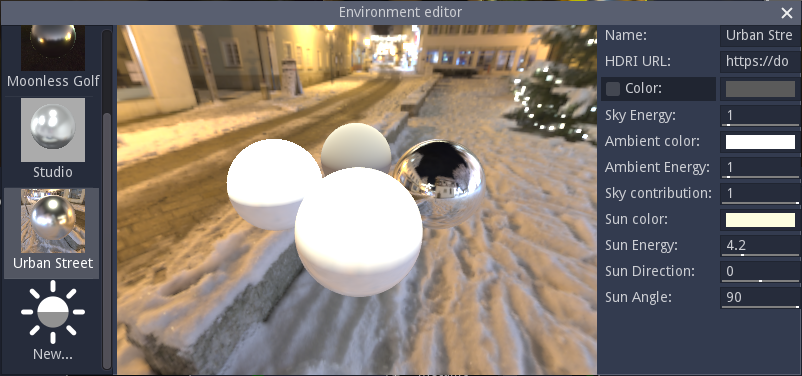
Library panel update
The Library panel has quite a few new features:
- It is now possible to create new libraries and enable, disable, load and unload existing libraries. The treeview will show the contents of all libraries that are loaded and enabled.
- The node collections being organized in categories, those have a dedicated colored button. Left-clicking one of those buttons shows the category in the tree view, right-clicking will hide/show it. The category color is also shown in the tree view margin.
- Library entries can be renamed or erased, and their icon can be redefined (using the current 2D preview). It is also possible to define aliases for their name, that will be taken into account whenever the filter entry is used.
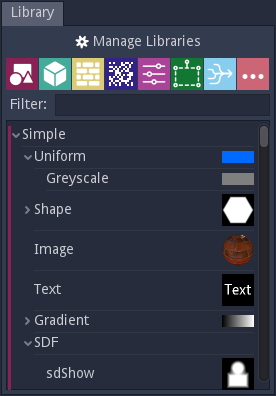
This filter behavior also applies to the Node menu, and this menu also remembers your favorite nodes to show them at the top of the list.
Named parameters
In addition to linked controls and configurations, the Remote node now has named parameters. Those are numerical parameters that can be used in parameter expressions of all nodes located in the same subgraph as the Remote node.
This makes it possible to control several parameters of a subgraph in a very flexible manner using a single parameter of the Remote. In the example below, the same parameter is used to compute the size, border width and edge count of the generated polygon.
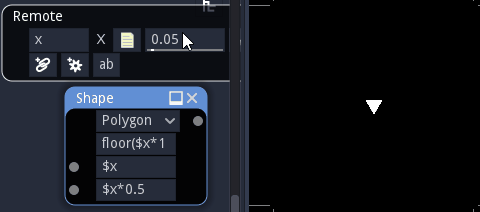
Mesh painting tool update
The 3D painting tool now has two new layer types:
- Procedural layers are very similar to Paint layers, except they have a dedicated material (described as a brush) that is automatically applied to the whole model
- Mask layers are greyscale layers that affect the opacity of their parent and sibling layers.

User interface
- A new quick export option (that repeats the last preview export) has been added to the 2D preview. If the file name ends with "_1.png", the suffix will be incremented upon each quick export.
- The 3D preview had many improvements: sun shadow, anisotropic filtering, improved parallax mapping, improved tesselated models, supersampling, debanding (contributed by Hugo Locurcio)
- The model rotation speed in the 3D preview can now be configured (contributed by Jesse Dubay)
- A maximum FPS setting for focused and unfocused modes has been added, and can be modified in the Parameters dialog (contributed by Hugo Locurcio and Jesse Dubay)
- The 2D preview panel has a few new overlay styles
- A Ctrl+Space shortcut and an entry in the View menu can be used to toggle side docks' visibility (contributed by Hugo Locurcio)
- Shortcuts have been added in the Edit menu to deselect all nodes and invert the current selection, as well as shortcuts to navigate between tabs (contributed by Hugo Locurcio)
Engine
- Parameters in Remote nodes can now be renamed and reordered
- The maximum exportsize has been increased to 8192x8192 for procedural materials (contributed by Hugo Locurcio)
Nodes
- A new Advanced Tiler node has been added. Instead of providing parameters to randomize the result, everything can be controlled using input maps. A couple of helper nodes are provided to generate such maps easily.
- The Fill to UV node has a new mode for square UVs (contributed by Kasper Arnklit Frandsen)
- New Tones range, anisotropic noise and Smooth curvature nodes have been added (contributed by Kasper Arnklit Frandsen)
- The FBM node now has a simplex noise option (contributed by Kasper Arnklit Frandsen)
- New Fast blur and a better Edge detect nodehave been added
- The Debug node now has more generation options (including canvas_item and simple spatial shaders that can be used directly in Godot).
- The Occlusion node has been improved (using the new fast blur) (contributed by Kasper Arnklit Frandsen)
- A random color output has been added to Color tiler node (contributed by Kasper Arnklit Frandsen)
- A stitches parameter has been added to Weave node (contributed by Kasper Arnklit Frandsen)
Files
Get Material Maker
Material Maker
Procedural textures authoring tool
| Status | In development |
| Category | Tool |
| Author | RodZilla |
| Tags | designer, godot-engine, material, PBR (Physically Based Rendering), Procedural Generation, substance, Textures |
| Languages | English |
More posts
- Material Maker 1.54 days ago
- I need your help (just 2 clicks)98 days ago
- Material Maker 1.4Oct 05, 2025
- Material Maker 1.4RC6Sep 21, 2025
- Material Maker 1.4RC5Aug 25, 2025
- Material Maker 1.4RC4Aug 07, 2025
- Material Maker 1.4RC3Jul 30, 2025
- Material Maker 1.4RC2Jul 12, 2025
- Material Maker 1.4 RC1Jul 03, 2025
- A third beta for 1.4Jun 11, 2025

Leave a comment
Log in with itch.io to leave a comment.