Material Maker 0.98
Material Maker has been updated to 0.98, with a quite a few new features and improvements, including undo/redo, a new painting engine and more painting tools, and a whole lot of new nodes. As always, please don't hesitate to report bugs and submit ideas for new features and new nodes for next releases on Github.
Thanks a lot to everyone who donated, contributed new nodes, new features or tutorials for Material Maker, suggested new features or reported bugs, or posted great materials and textures on the Material Maker website. And huge special thanks to Epic Games for selecting this tiny little hobby project for a Megagrant!
This release has a lot of awesome features and nodes that were contributed by Arnklit, wojtekpil and vreon. For the next two releases I will focus on bug fixes and usability improvements so hopefully we will have a rock solid 1.0 in July.
All changes are described below, but if you'd rather watch a 3 minutes video, Arnklit created one:
General
- Undo/Redo has been implemented in Material graph projects, and stroke Undo/Redo is available in Painting project
- In the 2D preview panel, 4 display modes are available:
- tile, that can be used to check that generated textures tile seamlessly,
- extend, that shows what's outside the texture area,
- clamp, that cuts the generated image to its size,
- temporal antialiasing, that renders the image several times with tiny random offsets and avarages the result.
- The 2D preview panel now has postprocessing filters for pixel art generation (that show the generated texture in low resolution).
- The 2D preview panel now has more choices for guides, and when a grid is shown, holding the Control key while dragging parameter controls will snap them to the grid.
Material creation
- Nodes are now colored based on their category in the library (contributed by Arnklit)
- New Reroute nodes can now be used for long connections or to organize graphs (contributed by Arnklit). Reroute nodes can be added and removed easily by holding the Shift key and right clicking a port.
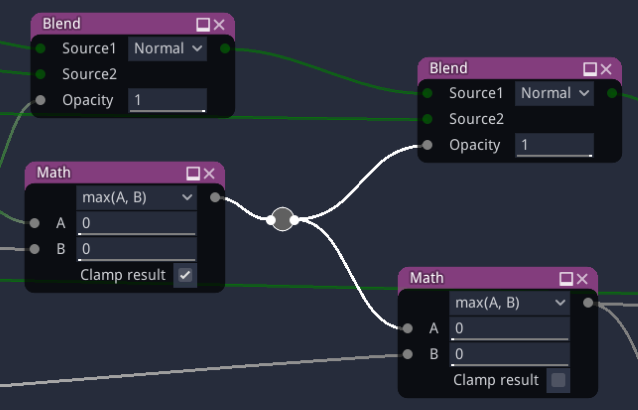
- Double clicking a subgraph node when editing a material graph will now enter it.
- The Add Node menu now has configurable buttons to quickly add frequently used nodes. Just click one of those buttons to create the corresponding node. To modify one of those quickly accessible nodes, just drag one of the nodes from the list below to the button.
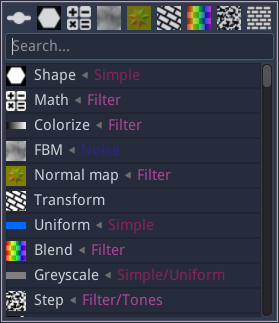
- Many UI problems including bad widget alignments have been fixed (contributed by Arnklit).
- When adding materials to the website, Material Maker now generates better looking previews.
- Directionality problems have been fixed in Ambient Occlusion and Thickness maps baking (contributed by wojtekpil).
- Pasting an HTML color code into a graph will create a Uniform node (contributed by vreon).
3D model painting
- A new painting engine has been added, that paints directly in texture space. It is thus possible to switch between two painting engines:
- view space painting "projects" brushes into the view. It is great for painting across seams, but strokes will be stretched when the painted surface is not perpendicular to the view angle.
- texture space painting paints directly on the texture, without taking the object's geometry into account. It is great for painting texts and images, but will not paint across seams.
- A new Stamp tool has been added. To use it, press the mouse button to place the center of the stamp, then drag around to define the size and angle.
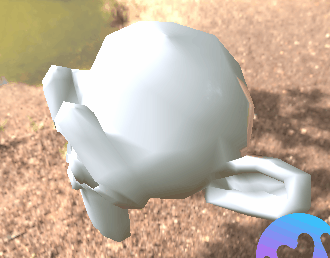
- The painting tool has a new color picker button that can be used to get colors and values from all channels of the painted object. The values are assigned to the current brush if it has parameters for those channels.
- Normal maps can now be painted directly, generated from painted depth or both.
- A new a Paint Project Settings dialog has been added. It replaces the huge submenu in the Tools menu.
- An implicit mask has been added to painting and it can be configured from an ID map using the new Mask Selector tool.
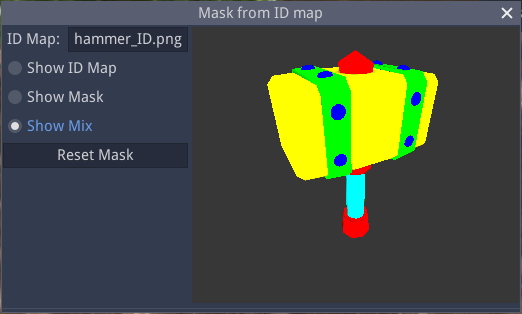
- Parameters expressions can now use new tilt (stylus angle), and stroke_seed (a random number that is rerolled for each stroke) predefined variables.
- The base brush library has been reorganized, many brushes have been improved and a few brushes have been added.
The brush parameters panel has been updated to show channel filter parameters in a more intuitive way.
Nodes
- A new Colormap node, that colors a greyscale image from a colormap image has been added (contributed by vreon).
- New Bevel, Binary smooth, Crystal, Dirt noise, Randomize, Smooth min/max, Uneven Bricks 2 nodes have been added (contributed by Arnklit).
- A New HBAO node has been added (contributed by wojtekpil)
- New Wavelet noise, Palettize nodes have been added
- A new Tesselation material type is available where the depth channel is used as displacement. Please make sure to enable tesselation in the 3D preview panel when using it (contributed by Arnklit)
- The Warp Dilation node has been updated and now accepts an angle parameter instead of the mode
- The Bricks node has been updated with new patterns and Fill compatible outputs (contributed by Arnklit)
- The FBM node has been updated with a new Voronoise mode and a new Offset parameter (contributed by Arnklit)
- The Directional Blur node has a new mode selector (contributed by Arnklit)
- The Custom UV and Kaleidoscope nodes now support variations (contributed by vreon)
- The Math node now has a new smoothstep operation (contributed by Arnklit)
- The Variations nodes now have seed parameters for all outputs
- Comment nodes have been redesigned (contributed by Arnklit)
- The Iterate buffer node now supports expressions for its iterations parameter
Miscellaneous
- Material Maker is now based on Godot 3.4
Files
Get Material Maker
Material Maker
Procedural textures authoring tool
| Status | In development |
| Category | Tool |
| Author | RodZilla |
| Tags | designer, godot-engine, material, PBR (Physically Based Rendering), Procedural Generation, substance, Textures |
| Languages | English |
More posts
- Material Maker 1.5p11 day ago
- Material Maker 1.528 days ago
- I need your help (just 2 clicks)Oct 17, 2025
- Material Maker 1.4Oct 05, 2025
- Material Maker 1.4RC6Sep 21, 2025
- Material Maker 1.4RC5Aug 25, 2025
- Material Maker 1.4RC4Aug 07, 2025
- Material Maker 1.4RC3Jul 30, 2025
- Material Maker 1.4RC2Jul 12, 2025

Comments
Log in with itch.io to leave a comment.
hey. Is it me or logo is very 3d-coat alike?
Yeah, the logo looks a little bit like the one of 3D Coat. But it's also very different. ;)