Material Maker 1.1
Material Maker has been updated to 1.1, with quite a few new nodes and features such as coloring and node parameters in the EasySDF editor, as well as many bug fixes. As always, please don't hesitate to report bugs and submit ideas for new features and new nodes for next releases on Github.
Thanks a lot to everyone who support this project on Patreon or donated here on itch.io, suggested new features or reported bugs, posted awesome materials and textures on the Material Maker website, or showed material creation in videos or live streams. Every bit helps, and spreading the word contributed a lot to the insane number of downloads (more than 18.5k) since the 1.0 release.
By the way, two things boosted the development of 1.1:
- I dedicated all mondays since the beginning of September to Material Maker (I already mentioned it in previous devlogs). This MMondays campaign would not be possible without the Megagrant this project was assigned last year (thanks a lot Epic Games!), and will continue until February 2023. What will happen thereafter depends mainly on support this project will receive on Patreon.
- This project has more and more active contributors, who now create most new nodes while I can focus on core features.
General
- The renderer has been updated to limit the size of rendering viewports (big textures are rendered in chunks and reassembled). This can be used to avoid crashes on lower end GPU and/or when generating high resolution textures. The maximum render size can be configured in the progress counter context menu (now in the bottom right corner of the window).
- GPU memory information has been added between the FPS counter and the progress bar, with a tooltip that shows the GPU interface name (this can be used to know if Material Maker runs on the integrated graphics on a laptop).
- In Graph views, the arrow keys can now be used to scroll in all directions. This can be useful when connecting nodes that are far from each other. Buffer nodes and nodes that contain buffers are now shown with a specific icon. Right clicking that icon shows a context menu that can pause and resume the buffers, making it possible to disable useless rendering of parts of the material.
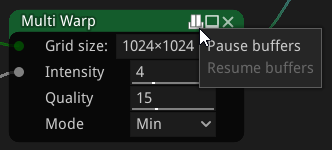
- The FPS counter, the GPU memory counter and the rendering progress bar have been moved to a status bar at the bottom of the user interface.
This status bar also shows contextual tips as well as a small icon that shows the status of the clipboard (and if it can be pasted into a graph view). - A new option has been added to select tone maps in the 3D Preview panel.
- An option has been added to overwrite existing material files (.tres for Godot engine, .mat and .meta for Unity engine) when re-exporting materials. This feature makes it possible to re-export material textures while keeping changes that may have been performed in the game engine (such as UV scale and translation settings). When creating new material types or new export targets, each generated file has a "prompt overwrite" option to enable this behavior.
- Godot 4 export targets have been added to all material types (contributed by Arnklit for static material types).
Those new export targets have been tested on all materials shown in this showcase video (made using the new and awesome Movie Maker feature in Godot 4).
Nodes
- The EasySDF node has been updated with support for coloring, node parameters, and more shapes and operators.
The EasySDF node now has 5 outputs: a 2D or 3D SDF, and Albedo, Metallic, Roughness and Emission 2D or 3D textures. It can also have user defined parameters that control any aspect of the node.
Coloring is added by creating channel and texture items as children of the existing SDF items. A few simple patterns and noises as well as gradient and blend operations are provided to create interesting textures.
Custom parameters are also added in the EasySDF editor, and item parameters can be assigned expressions that depend on those node parameters. This makes it possible to customize or animate EasySDF nodes.
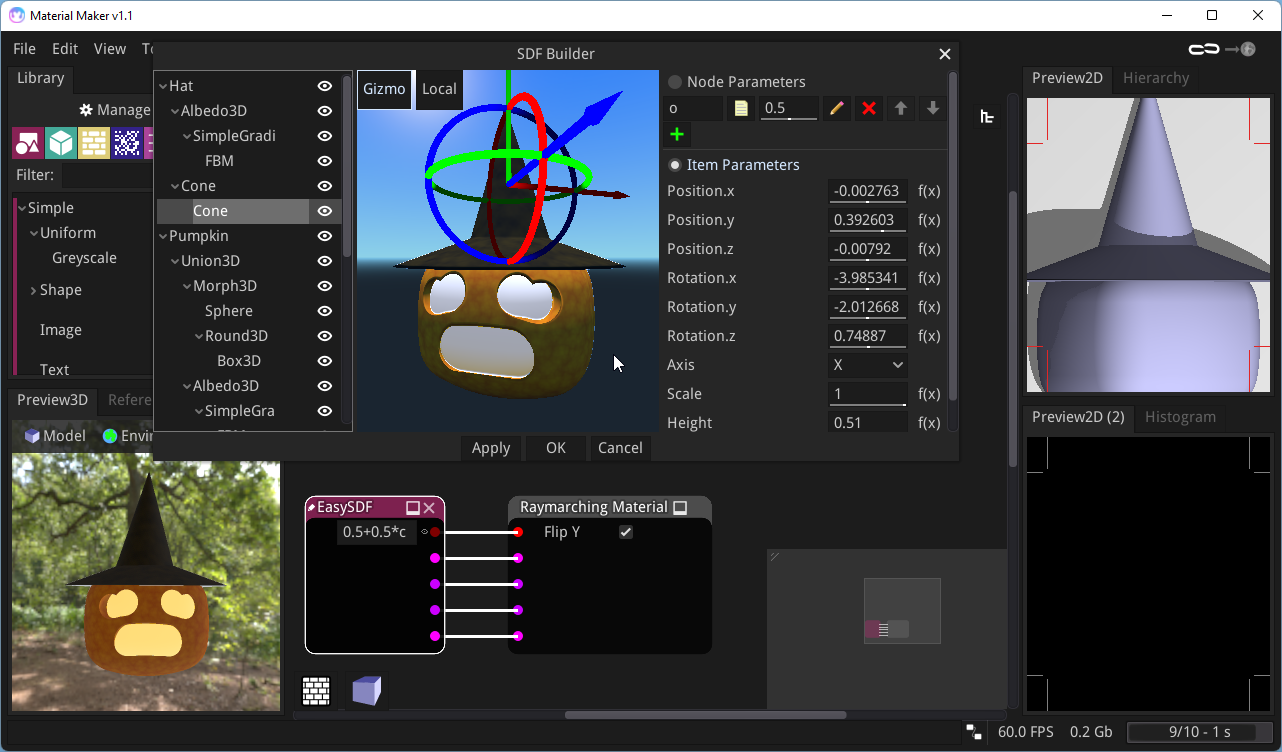
- Additional modes have been added to Math node (contributed by williamchange).
- The Iteration Buffer has been updatedwith an autostop parameter. When set, the Iteration Buffer will stop iterating as soon as 2 consecutive results are identical.
- A new Fill port type that is used as output of the Fill node (and nodes that generate fill information) and input of the Fill companion nodes has been added.
As a consequence, using the Fill node and all other nodes that produce similar output is a lot easier (only Fill companion nodes will be suggected when creating nodes connected to that kind of output).
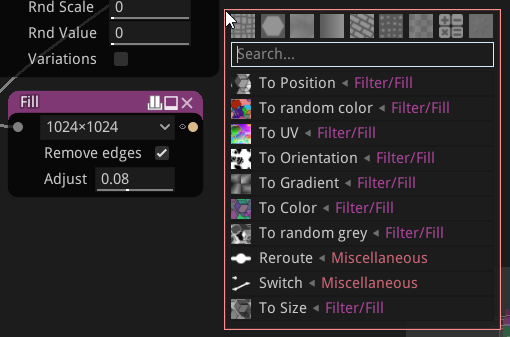
- The Iterations parameter has been removed from the Fill node, and new parameters have been added to remove the edges and adjust the generated bounding box.
- A new Fill from colors node has been added to generate fill information from the color islands in its input. It is a lot easier and more accurate than using an edge detect connected to a Fill node.
- The Beehive and Voronoi nodes have been updated to output Fill information instead of a random color, so they can benefit from all Fill companion nodes.
- A new Spiral Gradient node has been added (contributed by Theaninova).

- New Diagonal Weave and Triangle Voronoi nodes have been added, as well as Sixteen Segment Display, Roman Numerals and Japanese Glyphs node (contributed by williamchange).
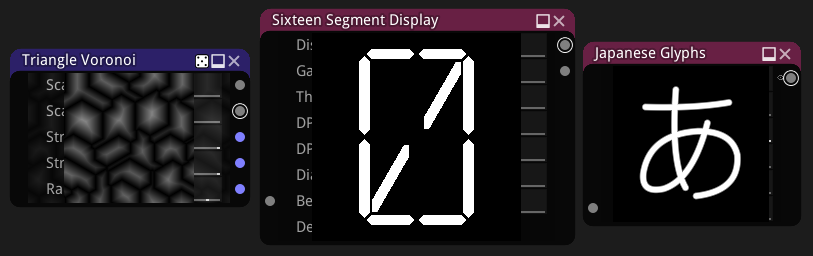
- New brick patterns Uneven Bricks 3, Skewed Bricks and Skewed Uneven Bricks nodes have been added (contributed by Arnklit).
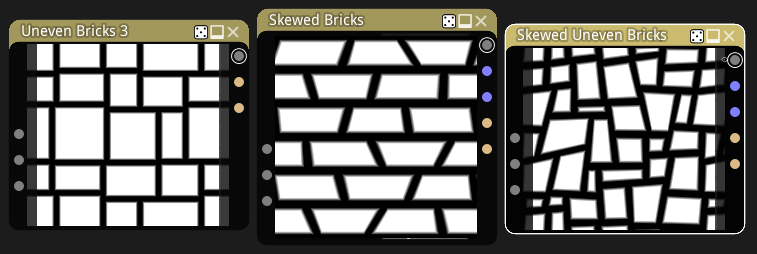
- A new Swirl node has been added.
Miscellaneous
- Material Maker is now based on Godot 3.5.
Files
Get Material Maker
Material Maker
Procedural textures authoring tool
| Status | In development |
| Category | Tool |
| Author | RodZilla |
| Tags | designer, godot-engine, material, PBR (Physically Based Rendering), Procedural Generation, substance, Textures |
| Languages | English |
More posts
- Material Maker 1.5p116 hours ago
- Material Maker 1.527 days ago
- I need your help (just 2 clicks)Oct 17, 2025
- Material Maker 1.4Oct 05, 2025
- Material Maker 1.4RC6Sep 21, 2025
- Material Maker 1.4RC5Aug 25, 2025
- Material Maker 1.4RC4Aug 07, 2025
- Material Maker 1.4RC3Jul 30, 2025
- Material Maker 1.4RC2Jul 12, 2025

Comments
Log in with itch.io to leave a comment.
Thank you so much for this great tool!